
Using Duolingo to Learn a Language
Dear David,
With the current quarantining and lockdown situations across the globe, more and more people are spending time on streaming sites, like Netflix, and social media platforms, like Instagram. While we know you can use such entertainment to your benefit, we would like to recommend an alternative great resource for you if language-learning is on your to-do list. Have you tried out Duolingo? This is a simple and fun app to brush up on your language skills OR start from zero. It’s the perfect addition to your day if you’re looking to learn something new, one of our recommendations for these uncertain times.
 You might feel like you don’t have the opportunity to learn a language right now because you’re stuck at home, but that is far from true! One of the greatest ways to prepare for a new language experience is by practicing, which you can absolutely do from the comforts of your own home. The more you practice a language, the more natural it will be to use it. While it can often be difficult to find time and ways to practice a language, we have a hunch you may have a bit more time on your hands now. Why not put that extra time to good use practicing Spanish―or any other language that interests you―through Duolingo*?
You might feel like you don’t have the opportunity to learn a language right now because you’re stuck at home, but that is far from true! One of the greatest ways to prepare for a new language experience is by practicing, which you can absolutely do from the comforts of your own home. The more you practice a language, the more natural it will be to use it. While it can often be difficult to find time and ways to practice a language, we have a hunch you may have a bit more time on your hands now. Why not put that extra time to good use practicing Spanish―or any other language that interests you―through Duolingo*?
What is Duolingo?
Duolingo is an app you can add to your phone or tablet and a webpage you can visit. As a user you can decide what language(s) you want to learn (from Spanish to German to Arabic or Korean) and go through a free program that will teach you the basics. Personally, we have used the app for Spanish, Portuguese, and French as well as asked our students to use it while learning English.
Why is Duolingo a beneficial thing to use?
This app changes learning a language from being a ‘chore’ to being more of a game. You get points if you play every day, but it also doesn’t demand too much of your time―10 to 15 minutes daily is a normal goal. Promoting learning daily in a fun way is one of the best methods we have seen for learning a new language. Additionally, you can add friends who also use Duolingo in order to keep up with each other’s progress and create a sense of healthy competition. The reminders to meet your daily goals are helpful, too!
 How is Duolingo free?
How is Duolingo free?
They have ads at the end of every lesson which can be a bit annoying, but we find the app to be too nice to worry about it. If you do not buy anything from the ads, it doesn’t make use any more expensive. However, there is also a Duolingo Plus option if you would like to pay for the premium version that removes the ads.
Will the fact that Duolingo is free make me less committed?
This is a very personal question. Are you the type of person who is ally motivated and always looking to improve? If so, then the free-ness of the app probably won’t affect your learning. However, if you don’t really stay on task when you don’t have to pay for something, maybe this isn’t the best app for you. Our advice is to first try it out and see if you like it! If you notice you’re not consistently logging in after a week or so, but do in fact like the app, consider paying for Duolingo Plus to feel more committed.
Who can use Duolingo?
Anyone from a very beginner to an intermediate level can benefit from Duolingo. You can test out of the levels that you already master, and review what you need to brush up on. For proficient or fluent speakers, Duolingo might not be as beneficial, although we have used it to simply stay engaged with our Spanish rather than waste time mindlessly on other apps. It’s ideal for the earlier stages in your language-learning process as it can help you build confidence on your own before attempting to use the language in real world situations.
 How can you tell which levels you’ve tested out of?
How can you tell which levels you’ve tested out of?
For a first time user, this can actually be a bit confusing. If you select “I already know some _[insert language here]_” the app will launch into a short quiz. After taking this level-check test, you are brought to the main page that has a long tree made up of many circular pictures with colored or black-and-white images.
The colored images are levels that you are available to go into whereas the black-and-white ones have not yet been ‘unlocked.’ However, it is only levels that have a golden crown with the number 1 that have been passed. You will also have a few levels that are colored but without the crowns. These are the next levels you should work on in order to pass and unlock the levels that come below them on your tree. You can quickly check how many levels you have tested out of by looking at the number written inside the crown in the top banner of your app.
How do you play?
For languages that you already have experience with, you may be able to simply select the ‘Start’ button. This will launch a quiz in which you’re expected to answer questions related to the topic of the level. Questions can consist of a variety of tasks, such as selecting the photo of a vocabulary word, filling in a blank, translating a phrase or sentence, typing the sentence you hear, reading aloud the sentence you hear, and so on.
However, if the language or the topic of the level is completely new to you, we would recommend selecting ‘Tips’ instead, as this leads you to a page of explanations of the vocabulary and grammar you will see in the question section. In our opinion, this button could be renamed more effectively as ‘Lesson’ or ‘Notes’ instead of ‘Tips.’ While you’re welcome to ‘Start’ immediately, you may prefer to see / review the information that will appear before attempting to complete the questions.
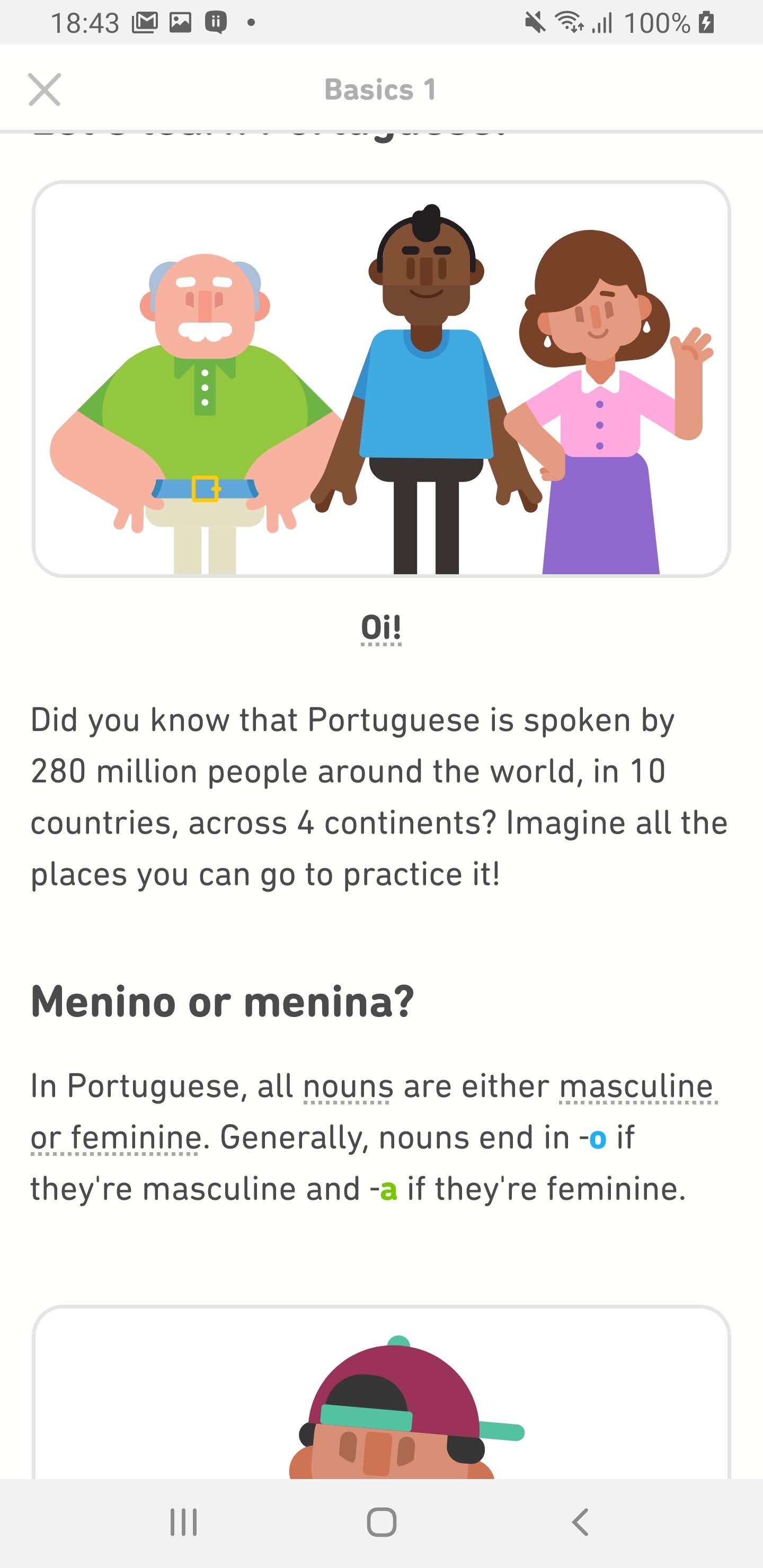 Are there any other features aside from the quizzes?
Are there any other features aside from the quizzes?
Although less people seem to talk about them, yes, there are further resources available to you through your Duolingo account! For example, there is the ‘Stories’ tab in the app that provides line-by-line stories with audio reading and occasional questions to test your reading and listening comprehension. You can continue to earn points and unlock levels here, too.
You can check your list of words learned through the ‘Words’ tab in the webpage version (it’s a drop down option of the ‘More’ tab). This is a quick and easy way to review any vocabulary you may have forgotten. In fact, Duolingo provides a ‘strength’ rating, based on your performance in quiz questions, that recommends which words you may need to brush up on. There is also a tab for Podcasts if you’re using Duolingo to learn Spanish or French.
Note: It is not actually necessary to have an account to listen to the podcasts created by Duolingo. However it can be more convenient to go through the app, where you can read along with the provided transcript.
So there you have it! We believe Duolingo is a fun way to fit language-learning into your everyday life―whether you’re on the move or cooped up at the moment. Will you become a perfect speaker/writer/reader? Probably not, but it will help you feel more comfortable and more apt to start a life in a new language and new home. And, if fluency is your goal, stay tuned! We’ll be exploring more immersive and intensive language-learning options in the weeks to come.
Share your thoughts in the comments below and let us know if you try out Duolingo!
Sincerely,
Spain
* This is completely unsponsored―we simply use the app and recommend it to friends, like you, who are trying to learn new languages.





2 Comments
fpezzin@gmail.com
Hi Girls,
When I decide to learn Spanish, I looked for a regular course in my city and on internet and I couldn’t find it. So, I decided to use Duolingo to start in this language and improve my word range as well.
At the same time, I started to have Spanish conversation classes at iTalki but I dedicated myself so much to Duolingo that my vocabular range was bigger every week and my teacher was surprised every class.
Using this method, after two months, my speech was good and, after six months, my Spanish is very fluent. I want to say a big thank you to Duolingo and I recommend mixing this app with iTalki’s conversation classes.
I couldn’t forget to say that this blog is great and I wish you much success!
See you soon!
Felipe
Sincerely, Spain
Thank you so much for the feedback, Felipe! 🙂
We’re happy to hear about your positive experience with Duolingo and believe that the mixture of the app and online classes is an awesome approach. In fact, it’s exactly what Dani’s doing now, too! It sounds like your dedication really paid off, that’s very impressive in terms of how quickly you were able to pick up the language!
With so many new people turning to apps and online learning for things they have previously studied in person, it’s comforting and encouraging to know that people like you have found success doing so in the past! We’re going to dive into studying in online classes soon too 😉
Thanks for sharing!